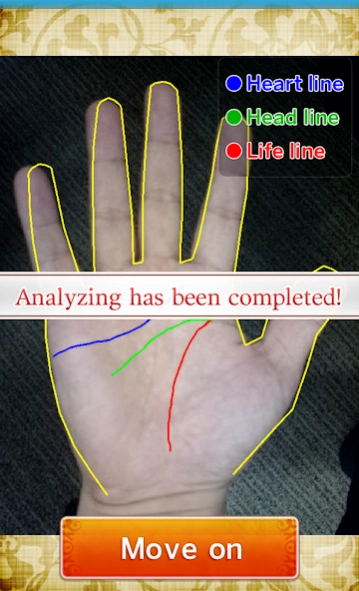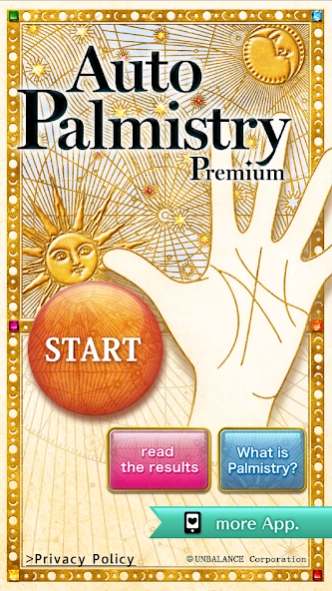Auto Palmistry Premium 4.6.4
Paid Version
Publisher Description
Auto Palmistry Premium - You can find fortunes straight away simply by taking a picture of your palm.
You can find fortunes straight away simply by taking a picture of your palm.
Real Palmistry in one easy and simple operation!
Auto Palmistry is an app. for real palmistry using the Android camera.
Have you ever read a how-to book on palm reading but failed to find the same palm lines on your hand or felt that it was too difficult to compare the fine lines and make judgments on your own? This easy to handle app. is just for you!
Please experience the world of palmistry with this app. so you can read your fortunes anytime anywhere!
Reading menu has been added.
- (Personality) The real you
- (Romance) Love tendency
- (Work) Capabilities and Work
- (Money) Future Finances
How to read the palm. (How to analyze)
-Take a photo of your palm with the Android camera.
-You may save the photo of your palm.
*For convenience, save the photo so you don't need to take everytime for later use.
-Our unique artificial intelligence (AI) program analyzes the major lines on the palm of your hand from the picture.
-[Result of Analysis] An analysis of your nature and destiny, including your Personality, Romance and Work is displayed instantly.
*The results of the analysis are saved for later re-reading.
About Auto Palmistry Premium
Auto Palmistry Premium is a paid app for Android published in the Recreation list of apps, part of Home & Hobby.
The company that develops Auto Palmistry Premium is UNBALANCE Corporation. The latest version released by its developer is 4.6.4.
To install Auto Palmistry Premium on your Android device, just click the green Continue To App button above to start the installation process. The app is listed on our website since 2021-11-30 and was downloaded 6 times. We have already checked if the download link is safe, however for your own protection we recommend that you scan the downloaded app with your antivirus. Your antivirus may detect the Auto Palmistry Premium as malware as malware if the download link to jp.co.unbalance.tesou is broken.
How to install Auto Palmistry Premium on your Android device:
- Click on the Continue To App button on our website. This will redirect you to Google Play.
- Once the Auto Palmistry Premium is shown in the Google Play listing of your Android device, you can start its download and installation. Tap on the Install button located below the search bar and to the right of the app icon.
- A pop-up window with the permissions required by Auto Palmistry Premium will be shown. Click on Accept to continue the process.
- Auto Palmistry Premium will be downloaded onto your device, displaying a progress. Once the download completes, the installation will start and you'll get a notification after the installation is finished.